Automatically add queries as keywords script
What does this script do?
This script automatically adds search terms as new keywords if they are generating conversions for you but you haven’t added them as keywords.
You set the threshold for how many minimum conversions you want the query to have and also for which analysis period you want it to look at in the number of last X days. It will add the keyword in the ad group the query was triggered. Optionally you can set ROAS or CPA thresholds, so the script will only add queries as keywords if it meets a CPA and/or ROAS criteria as well. You can set the match type you want to add and You can filter for ad group names or campaign names. This is helpful if you’re segmenting by match type – it will only add exact match keywords to exact match ad groups as an example.
It will log everything to a spreadsheet so you have control and insights of what the script is adding at each date the script is adding new keywords
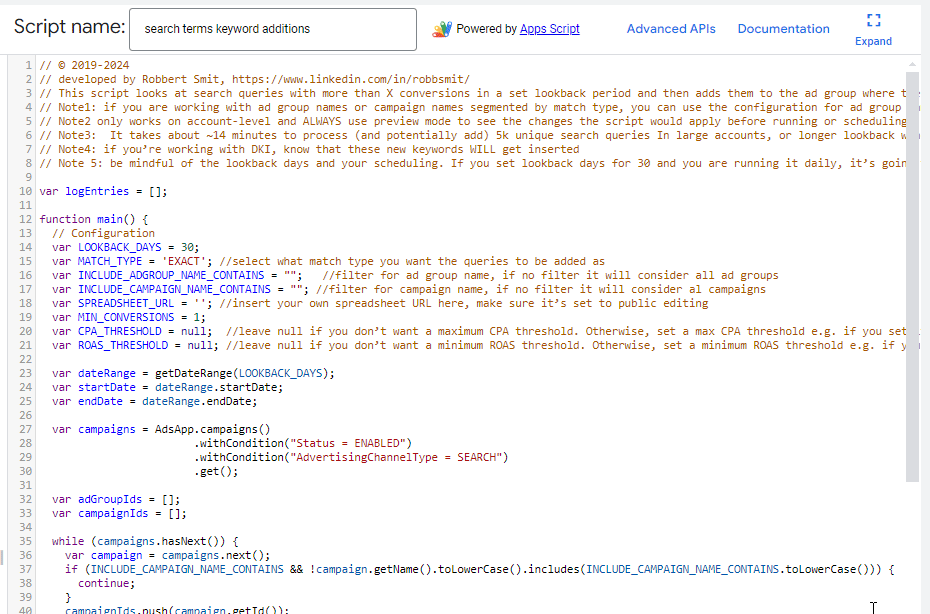
Important to know script information
If you are working with ad group names or campaign names segmented by match type, you can use the configuration for ad group name. For instance, if you only want exact to be added to exact match ad groups, you’d set var INCLUDE_ADGROUP_NAME_CONTAINS = “exact”. Next, you can set var MATCH_TYPE = “EXACT”
Only works on account-level and always use preview mode to see the changes the script would apply before running or scheduling
The script can be quite heavy as it relies on the densely populated search terms report. In order to avoid running into timeouts, leverage the ad group name or campaign name contains function to segment the script and have it run in parallel. You can still log everything in the same spreadsheet.if you’re working with DKI, know that these new keywords WILL get inserted
Be mindful of the lookback days and your scheduling. If you set lookback days for 30 and you are running it daily, it’s going to try and add the same search queries — you don’t want that. If you have a lookback window of 30 days, schedule the script monthly. If you have a lookback window of 7 days, schedule it weekly.
// © 2019-2024
// developed by Robbert Smit, https://www.linkedin.com/in/robbsmit/
// This script looks at search queries with more than X conversions in a set lookback period and then adds them to the ad group where the search term was triggered if the search term is not added as a keyword anywhere else in your Google Ads account
// Note1: if you are working with ad group names or campaign names segmented by match type, you can use the configuration for ad group name. For instance, if you only want exact to be added to exact match ad groups, you'd set var INCLUDE_ADGROUP_NAME_CONTAINS = "exact". Next, you can set var MATCH_TYPE = "EXACT"
// Note2 only works on account-level and ALWAYS use preview mode to see the changes the script would apply before running or scheduling
// Note3: The script can be quite heavy as it relies on the densely populated search terms report. In order to avoid running into timeouts, leverage the ad group name or campaign name contains function to segment the script and have it run in parallel. You can still log everything in the same spreadsheet.
// Note4: if you’re working with DKI, know that these new keywords WILL get inserted
// Note 5: be mindful of the lookback days and your scheduling. If you set lookback days for 30 and you are running it daily, it’s going to try and add the same search queries — you don’t want that. If you have a lookback window of 30 days, schedule the script monthly. If you have a lookback window of 7 days, schedule it weekly.
var logEntries = [];
function main() {
// Configuration
var LOOKBACK_DAYS = 30;
var MATCH_TYPE = 'EXACT'; //select what match type you want the queries to be added as
var INCLUDE_ADGROUP_NAME_CONTAINS = ""; //filter for ad group name, if no filter it will consider all ad groups
var INCLUDE_CAMPAIGN_NAME_CONTAINS = ""; //HIGHLY RECOMMENDED, without campaign filters GAQL will run into limits fast. Filter for campaign name, if no filter it will consider all campaigns
var SPREADSHEET_URL = ''; //insert your own spreadsheet URL here, make sure it’s set to public editing
var MIN_CONVERSIONS = 1;
var CPA_THRESHOLD = null; //leave null if you don’t want a maximum CPA threshold. Otherwise, set a max CPA threshold e.g. if you set it to 100 it will not add queries as keywords that exceed a CPA of 100
var ROAS_THRESHOLD = null; //leave null if you don’t want a minimum ROAS threshold. Otherwise, set a minimum ROAS threshold e.g. if you set it to 0.5 it will not add queries as keywords that have a ROAS lower than 0.5
var dateRange = getDateRange(LOOKBACK_DAYS);
var startDate = dateRange.startDate;
var endDate = dateRange.endDate;
var campaigns = AdsApp.campaigns()
.withCondition("Status = ENABLED")
.withCondition("AdvertisingChannelType = SEARCH")
.get();
var adGroupIds = [];
var campaignIds = [];
while (campaigns.hasNext()) {
var campaign = campaigns.next();
if (INCLUDE_CAMPAIGN_NAME_CONTAINS && !campaign.getName().toLowerCase().includes(INCLUDE_CAMPAIGN_NAME_CONTAINS.toLowerCase())) {
continue;
}
campaignIds.push(campaign.getId());
var adGroups = campaign.adGroups()
.withCondition("Status = ENABLED")
.withCondition("AdGroupType != SEARCH_DYNAMIC_ADS")
.get();
while (adGroups.hasNext()) {
var adGroup = adGroups.next();
if (INCLUDE_ADGROUP_NAME_CONTAINS && !adGroup.getName().toLowerCase().includes(INCLUDE_ADGROUP_NAME_CONTAINS.toLowerCase())) {
continue;
}
adGroupIds.push(adGroup.getId());
}
}
if (adGroupIds.length > 0) {
var query = `
SELECT
campaign.name,
search_term_view.ad_group,
search_term_view.search_term,
metrics.clicks,
metrics.conversions,
metrics.conversions_value,
metrics.cost_micros,
metrics.conversions_value_per_cost,
metrics.cost_per_conversion,
search_term_view.status
FROM search_term_view
WHERE search_term_view.status = 'NONE'
AND metrics.conversions > ${MIN_CONVERSIONS - 1}
AND ad_group.id IN (${adGroupIds.join(",")})
AND segments.date BETWEEN '${startDate}' AND '${endDate}'
`;
var report = AdsApp.report(query);
var rows = report.rows();
while (rows.hasNext()) {
var row = rows.next();
var searchTerm = row["search_term_view.search_term"];
var conversions = parseFloat(row["metrics.conversions"]);
var cost = parseFloat(row["metrics.cost_micros"]) / 1000000;
var conversionValue = parseFloat(row["metrics.conversions_value"]) / 1000000;
var roas = parseFloat(row["metrics.conversions_value_per_cost"]);
var cpa = parseFloat(row["metrics.cost_per_conversion"]) / 1000000;
if ((CPA_THRESHOLD !== null && cpa > CPA_THRESHOLD) ||
(ROAS_THRESHOLD !== null && roas < ROAS_THRESHOLD)) {
Logger.log("Skipped keyword: " + searchTerm + " due to CPA (" + cpa + ") or ROAS (" + roas + ") thresholds.");
continue;
}
try {
var adGroupId = row["search_term_view.ad_group"].split("/").pop(); // Extract numeric ID
var adGroup = AdsApp.adGroups().withIds([parseInt(adGroupId)]).get().next();
adGroup.newKeywordBuilder().withText(formatKeywordText(searchTerm, MATCH_TYPE)).build();
Logger.log("Added keyword: " + searchTerm + " to ad group: " + adGroup.getName());
logAdditionToSheet(row["campaign.name"], adGroup.getName(), searchTerm, MATCH_TYPE, conversions, cpa.toFixed(2), roas.toFixed(8));
} catch (e) {
Logger.log("Failed to add keyword: " + searchTerm + " - " + e.message);
}
}
}
writeLogsToSheet(SPREADSHEET_URL);
}
function getDateRange(lookbackDays) {
var today = new Date();
var endDate = formatDate(today);
var startDate = new Date(today.getTime() - (lookbackDays * 24 * 60 * 60 * 1000));
return {
startDate: formatDate(startDate),
endDate: endDate
};
}
//senator, we run ads
function formatDate(date) {
var year = date.getFullYear();
var month = (date.getMonth() + 1).toString().padStart(2, '0');
var day = date.getDate().toString().padStart(2, '0');
return year + "-" + month + "-" + day;
}
function formatKeywordText(searchTerm, matchType) {
switch (matchType) {
case 'PHRASE':
return "\"" + searchTerm + "\"";
case 'EXACT':
return "[" + searchTerm + "]";
case 'BROAD':
default:
return searchTerm;
}
}
// Log entries for asynchronous logging
function logAdditionToSheet(campaignName, adGroupName, keyword, matchType, conversions, cpa, roas) {
var dateAdded = new Date().toLocaleDateString();
logEntries.push([campaignName, adGroupName, keyword, matchType, conversions, parseFloat(cpa).toFixed(2), parseFloat(roas).toFixed(8), dateAdded]);
}
// Write all log entries to Google Sheets at once
function writeLogsToSheet(spreadsheetUrl) {
var sheet = SpreadsheetApp.openByUrl(spreadsheetUrl).getActiveSheet();
if (sheet.getLastRow() === 0) {
sheet.appendRow(["Campaign", "Ad Group", "Keyword", "Match Type", "Conversions", "CPA", "ROAS", "Date Added"]);
}
if (logEntries.length > 0) {
sheet.getRange(sheet.getLastRow() + 1, 1, logEntries.length, logEntries[0].length).setValues(logEntries);
}
}
